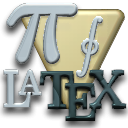Local Files
These are the LaTeX files that are specific to The College of Wooster. (As of 2/22/08 the installation requires that you be on the latest version of TeXLive)
Git versions of the LaTeX files exampleis, paper, and student these are the most up to date versions of the files. Github provides a download link on each project page or you can use a Git client for your operating system. (Last updated 25/7/24.)
Example IS files exampleis.zip is the zip of the latest release version of the Example IS folder created by GitHub. (Last updated 25/7/24. This is a major release completely rewriting the class file and making it a true extension and customization of the book class, updating the README, and adding some new options.)
IS LaTeX Engine for TeXShop ISLaTeX.engine (MD5: 830cd5363a50bcb0504225f0569493c9) this file goes in ~/Library/TeXShop/Engines and needs to have its permissions set to 755 in the Terminal. It will run LaTeX, BibTeX, Makeindex, LaTeX, and LaTeX with the push of one button and make it so you do not have to manually run LaTeX multiple times to see the final output.
IS XeLaTeX Engine for TeXShop ISXeLaTeX.engine (MD5: 71bb3727282820f9fd87c76e9c9114c6) this file goes in ~/Library/TeXShop/Engines and needs to have its permissions set to 755 in the Terminal. It will run XeLaTeX, BibTeX, Makeindex, XeLaTeX, and XeLaTeX with the push of one button and make it so you do not have to manually run XeLaTeX multiple times to see the final output.
Example paper files paper.zip (MD5: 0a9e773905bf7cd4d0e3491deca172ea) updated on 3/23/10.
Assignment solution template assignmentsoltemplate.tex (MD5: 49ba55e129c1a6da8364756eda811d91) updated on 11/16/11.
Assignment solution style assignmentsol.sty (MD5: 22f8e64d3734591a4abb18eb1468df4c) updated on 11/16/11.
Exam template (for faculty) ExamTemplate.tex (MD5: 479981e563159631e155bd99e06c3e22) updated on 11/16/11.
Exam style (for faculty) wooexam.sty (MD5: b9e82ee627541919c02b199aab8d1822) updated on 11/16/11.
Letter template lettertemplate.tex (MD5: 3e409313d6759d9c1c7b35b5026e7ca9) updated on 11/16/11.
Letter style wooletter.sty (MD5: 35ee038b5eca41289077fb4b03cb103d) updated on 11/16/11.
TeX Installers
Windows users should download the ProTeXt installer and follow the installation directions and make sure to do a full installation if given an option. Mac users should download MacTeX and follow the on-screen instructions.
ProTeXt (for installing TeX on Windows) https://mirror.ctan.org/systems/windows/protext/
MacTeX (for installing TeX on OS X 10.5 or later) http://www.tug.org/mactex/
TeX Editors
After installing TeX download one of the editors for your platform and try to Typeset (TeXShop) or Build PS->PDF (TeXnicCenter) the Main_IS_file.tex in a copy of the Example_IS_files folder. In TeXnicCenter you should be warned that there are missing packages. Choose to install any packages that are missing. If everything has been installed correctly, you should get a copy of the example IS.
TeXworks (free editor for OS X and Windows included with TeXLive installations) http://www.tug.org/texworks/#Getting_TeXworks
TeXShop (free editor for OS X) https://pages.uoregon.edu/koch/texshop/texshop-64/texshop.zip
TeXnicCenter (free editor for Windows) http://www.texniccenter.org/download/
WinEdt (shareware editor for Windows) ftp://tug.ctan.org/tex-archive/systems/win32/winedt/winedt60.exe
Kile (opensource KDE editor for Linux) http://kile.sourceforge.net/download.php
TeXlipse (opensource plugin for the Eclipse IDE) http://texlipse.sourceforge.net/
TeX Support Programs
There are a number of programs designed to support TeX editors and extend their capabilities. If you know of any please contact me so I can add them.
XeTeX XeTeX homepage will allow you to use any TrueType, OpenType, or Postscript Type 1 font installed on your computer in TeX or LaTeX.
Vim LaTeX http://vim-latex.sourceforge.net/index.php (plugin for the multi-platform Vim text editor)
BibDesk (free bibliography manager for OS X) http://bibdesk.sourceforge.net/ will allow you to auto-complete references and citations (without remembering the key) in TeXShop and other Cocoa applications on OS X by typing
ref{ or
cite{. In particular this will work with Text Edit and iTeXMac.
Powerdot http://www.ctan.org/tex-archive/macros/latex/contrib/powerdot/ is a package for creating presentations (slides) in LaTeX. It is the easiest way by far for creating slides that include mathematics and will produce much more flexible presentations than PowerPoint. The output will be a PDF file which can have hyperlinks and an interactive table of contents for navigating the presentation. Best of all you only need a PDF reader to show your presentation.
Beamer https://ctan.org/pkg/beamer?lang=en is another class for creating slides using LaTeX.